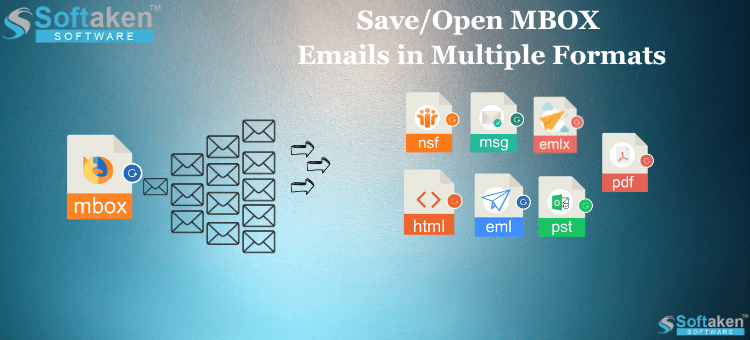This guide delves into the intricacies of MBOX files, their significance in digital communications, and the circumstances that require their conversion into various formats. It provides detailed insights into each option for converting MBOX files.
What is An MBOX File?
The MBOX file, pronounced MailBOX, is a widely used email storage format, resembling a physical mailbox. Originating in early email systems, it has proven to be simple and effective, storing a collection of electronic mail messages within a single file.
Form & features
- Concatenated emails: Emails are kept in an MBOX file in a concatenated manner. This indicates that the messages are arranged one after the other, with the email’s “From” header coming first and a blank line following the message’s conclusion.
- Text format: MBOX files usually include emails in plain text, which makes it a flexible format that doesn’t depend on any particular email program.
- Attachments: MBOX files can contain attachments that are text-based but have been encrypted using techniques like Base64.
Compatibility & Use
- Email clients: Several email applications, such as Mozilla Thunderbird, Apple Mail, and Eudora, can open MBOX files.
- Cross-platform: Because MBOX files are in a straightforward text format, they can be readily accessed by users of Windows, macOS, and Linux, among other operating systems.
- Email archiving: The MBOX format is popular among individuals and businesses because of its long-term durability and ease of use.
Benefits
- Durability and simplicity: Long-term accessibility and durability are guaranteed by the format’s simple structure.
- Flexibility: Because it is text-based, it can be utilized with a variety of email clients and platforms.
- Manipulation ease: It is simple to look through, recover from, and alter plain text files.
Approach 1: Convert MBOX files to PDFs using Mozilla Thunderbird
Using Mozilla Thunderbird to convert MBOX files to PDF format is a helpful way to save emails in a manner that is widely readable and printable. Here is a detailed tutorial on how to accomplish it:
How to Convert Emails in Mozilla Thunderbird
- Open Mozilla Thunderbird.
- Navigate to the mailbox containing the desired emails.
- Select emails to convert to PDFs.
- Double-click each email.
- Find the ‘Print’ option in ‘More’.
- Choose ‘Save as PDF’ instead of printing.
- Select a location for PDF file saving.
Important Considerations:
- One email at a time: This approach takes a while if you have a lot of emails since you have to open and save each one separately.
- Attachments: Note that the PDF usually does not include attachments. If necessary, you can save them individually.
- Quality and format: PDFs work well for presentations and legal paperwork since they let you keep the structure and visual layout of your correspondence.
Without the need for extra software, this approach offers a straightforward way to convert emails from MBOX files (via Thunderbird) into PDF format. It’s especially helpful for storing significant emails in an unchangeable, permanent format.
Method 2: Use Mozilla Thunderbird to convert MBOX files to EML.
Using Mozilla Thunderbird, you can use this approach to convert your MBOX files into EML format. EML files are individual email files that are compatible with many email clients, which makes them useful for archiving and sharing. This is how you do it:
- Open Mozilla Thunderbird.
- Select the mailbox containing the emails to be converted.
- Select specific emails to be converted.
- Right-click on selected emails and choose the ‘Save As’ option.
- Choose a folder for saving EML files.
- Click ‘Save’ to save each selected email as an individual EML file.
Important Details to Remember:
- Each email is saved as a separate EML file for the organization.
- Attachments are included in EML files.
- EML files are compatible with many email clients.
Proven & Efficient Method to Convert MBOX Files to PST:
You can think about utilizing a third-party MBOX Conversion Application for a more effective method, particularly for conversions done in mass. This procedure can be made simpler with the help of programs like Softaken MBOX Conversion Suite, which has an intuitive user interface and can Export/Saved/Access/Open MBOX Files into Multiple Formats, including PST, EML, MSG, HTML, and MHTML. This article will walk you through using an MBOX Conversion Suite program as well as manual approaches, giving you the expertise to select the approach that works best for you.
Get the Last Thoughts,
This guide provides essential knowledge and tools for converting MBOX files, highlighting the importance of adapting and converting them effectively in today’s technological landscape. It emphasizes the need to choose the best method, whether manual or using the MBOX Conversion Suite tool, to manage digital correspondence effectively.
Free User-Submitted Frequently Asked Questions
Is there a trial version available for the MBOX Conversion Suite tool?
Before purchasing the full version, customers can evaluate the capabilities of the MBOX Conversion Application and convert the first few items per folder with a free trial version.
Does the MBOX Conversion Suite require technical skills to operate?
No, anyone with different degrees of technical experience can utilize the program because of its user-friendly interface design. The procedure is simple, supervised, and comes with detailed instructions.
How is the security of my data during conversion guaranteed by the MBOX Conversion Suite?
By completing conversions locally on your computer, the MBOX Conversion Suite puts data security first and makes sure that your data never leaves your system. Furthermore, the utility maintains the integrity of your data by not altering the original MBOX files.
Can I use any operating system to utilize the MBOX Conversion Application?
Windows operating systems are the main target audience for the MBOX Conversion Suite. It might not work with Linux or macOS, among other operating systems.