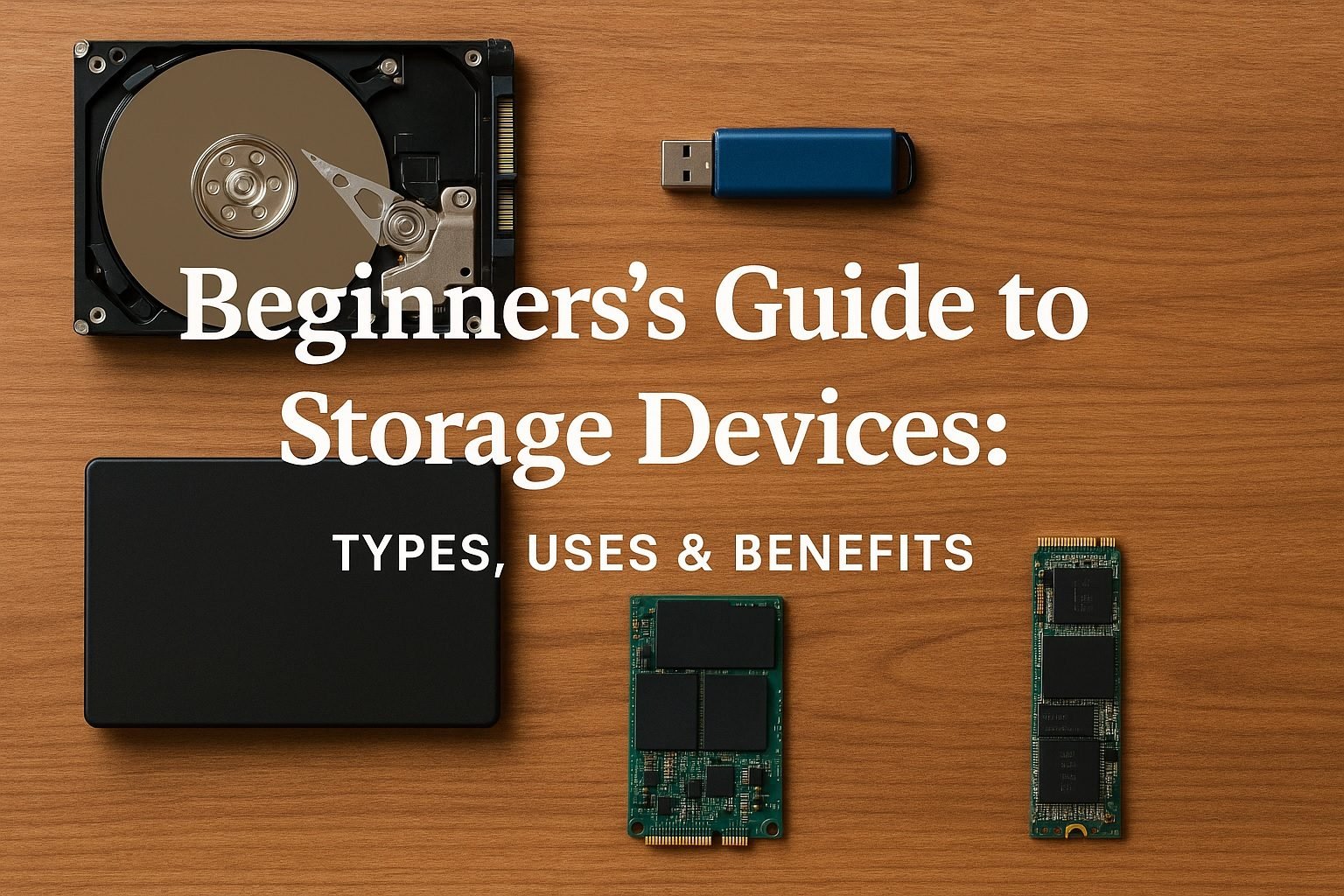Beginner’s Guide to Storage Devices: Types, Uses & Benefits
In the digital era, storage devices are the backbone of modern computing. Whether you’re a casual user or a seasoned IT professional, understanding the wide array of storage technologies available is essential for managing data efficiently. This guide provides a detailed breakdown of the types of storage devices, their applications, and the benefits each type offers, ensuring that you make an informed choice based on performance, reliability, and purpose.
What Are Storage Devices?
Storage devices are hardware components used to store, retain, and retrieve digital data. They are a crucial element in any computing system—from smartphones and laptops to servers and cloud infrastructures. These devices store everything from operating systems and software applications to personal files, databases, and backups.
Main Categories of Storage Devices
Storage devices fall into two broad categories:
1. Primary Storage (Volatile Memory)
Primary storage refers to temporary storage that holds data for quick access by the processor.
- RAM (Random Access Memory): RAM is volatile, meaning it loses all data when power is turned off. It’s used for temporarily storing data that the CPU needs immediate access to.
- Cache Memory: Found inside the CPU, this ultra-fast memory stores frequently accessed instructions and data.
2. Secondary Storage (Non-Volatile Memory)
Secondary storage is permanent storage that retains data even when the system is powered off.
Types of Secondary Storage Devices
1. Internal Hard Drives (HDDs)
Internal hard drives are traditional storage devices installed directly inside computers and servers. They use spinning magnetic disks to read and write data.
- Storage Capacity: Ranges from 500GB to 20TB.
- Speed: Slower read/write speeds (typically 100–200 MB/s).
- Benefits:
- Cost-effective for large storage needs.
- Reliable for long-term storage of operating systems and software.
- Ideal for local file storage in desktops and laptops.
Internal hard drives remain the go-to choice for desktops and workstations that require vast local storage without the need for portability.
2. Solid State Drives (SSDs)
SSDs store data on flash memory chips, offering significantly faster speeds than HDDs.
- Speed: Read/write speeds up to 7,000 MB/s (NVMe).
- Durability: No moving parts, resistant to shock and wear.
- Benefits:
- Faster boot times and file transfers.
- Energy-efficient and quieter.
- Ideal for operating systems, games, and high-performance applications.
3. Hybrid Drives (SSHDs)
SSHDs combine HDD and SSD technologies in one unit.
- Mechanism: Store frequently used files in the SSD portion for quicker access.
- Benefits:
- Balance between cost and performance.
- Suitable for users who want faster speeds without losing capacity.
4. Optical Drives
These include CDs, DVDs, and Blu-ray discs.
- Use Cases:
- Archiving documents and multimedia.
- Software installations and media playback.
- Limitations:
- Limited storage capacity (up to 100GB for Blu-ray).
- Becoming obsolete with cloud and USB alternatives.
5. USB Flash Drives
Portable and compact, USB drives are perfect for transferring small to medium-sized files.
- Capacity: Up to 2TB.
- Advantages:
- Plug-and-play functionality.
- Lightweight and portable.
- Ideal for document transport, bootable OS installs.
6. Memory Cards
Used primarily in mobile devices, cameras, and drones.
- Types: SD, microSD, CF (CompactFlash).
- Uses:
- Expanding mobile storage.
- Transferring multimedia files.
- Drawbacks:
- Limited read/write cycles.
- Vulnerable to damage if not handled carefully.
7. External Hard Drives
External hard drives are standalone devices connected via USB, Thunderbolt, or eSATA, designed for storage expansion and portability.
- Purpose:
- Backup and restore systems.
- Transport large files easily between computers.
- Benefits:
- Portability with high-capacity storage.
- Can be used across multiple devices.
- Ideal for backing up photos, videos, and business files.
External hard drives are especially useful for those who need a mobile data backup solution or additional space without opening up their computer.
8. Network Attached Storage (NAS)
NAS is a dedicated file server that connects to a network.
- Ideal for:
- Businesses and home offices needing central data access.
- Backup automation and media sharing.
- Features:
- RAID support.
- Remote access over the internet.
Emerging and Advanced Storage Technologies
1. NVMe (Non-Volatile Memory Express)
A protocol designed for SSD communication over PCIe (Peripheral Component Interconnect Express).
- Speed: Up to 7x faster than SATA SSDs.
- Best For:
- Gaming systems.
- Professional workstations handling video editing, 3D modeling.
2. Cloud Storage
Remote servers used to store and access data over the internet.
- Popular Platforms: Google Drive, Dropbox, OneDrive.
- Advantages:
- Accessibility from anywhere.
- Automatic backups.
- Scalable based on user needs.
- Concerns:
- Dependent on internet connectivity.
- Potential privacy risks.
3. Magnetic Tape Storage
Still used in large enterprises for long-term archival.
- Capacity: Can store petabytes of data at low cost.
- Downsides:
- Slow retrieval time.
- Requires special tape drives.
Key Benefits of Using Storage Devices
1. Data Security and Backup
Reliable storage protects against data loss from system crashes or accidental deletions. Redundant storage systems and encrypted drives ensure sensitive information remains safe.
2. Improved Performance
High-speed storage devices like SSDs and NVMe drives drastically reduce boot times and enhance multitasking capabilities.
3. Scalability and Portability
Whether it’s cloud storage for remote access, external hard drives for mobility, or internal hard drives for in-system storage, storage devices cater to every mobility and scalability requirement.
4. Cost-Effectiveness
From affordable internal hard drives for mass local storage to external hard drives for portable backups, there’s a device for every budget and use case.
Choosing the Right Storage Device
When selecting a storage device, consider:
- Performance Needs: Choose SSDs or NVMe for speed-critical tasks.
- Capacity Requirements: HDDs or external drives are ideal for large files.
- Usage Environment: Cloud storage for collaboration; NAS for office setups.
- Budget: Strike a balance between capacity, performance, and cost.
Storage Devices: A Quick Comparison Table
|
Device Type |
Speed |
Capacity |
Best Use |
|
Internal Hard Drives |
Medium (~150 MB/s) |
Up to 20TB |
Local storage, desktop systems |
|
SSD |
Fast (500–7,000 MB/s) |
Up to 8TB |
OS, software, gaming |
|
NVMe SSD |
Very Fast |
Up to 8TB |
High-performance computing |
|
USB Flash Drive |
Moderate |
Up to 2TB |
File transfer, portability |
|
External Hard Drives |
Medium |
Up to 20TB |
Backups, transportable storage |
|
Optical Disc |
Slow |
Up to 100GB |
Archival, media playback |
|
NAS |
Varies |
Scalable (RAID) |
Centralized storage, office network |
|
Cloud Storage |
Internet-based |
Virtually unlimited |
Remote access, sharing |
Final Thoughts
The world of storage devices continues to evolve, offering a rich variety of solutions tailored to every digital need. From legacy magnetic drives to lightning-fast NVMe and scalable cloud platforms, there’s no one-size-fits-all. Understanding the strengths, limitations, and applications of each type ensures that you select the most suitable storage medium for your personal or professional requirements—whether it’s internal hard drives for consistent local storage or external hard drives for reliable, portable backups.