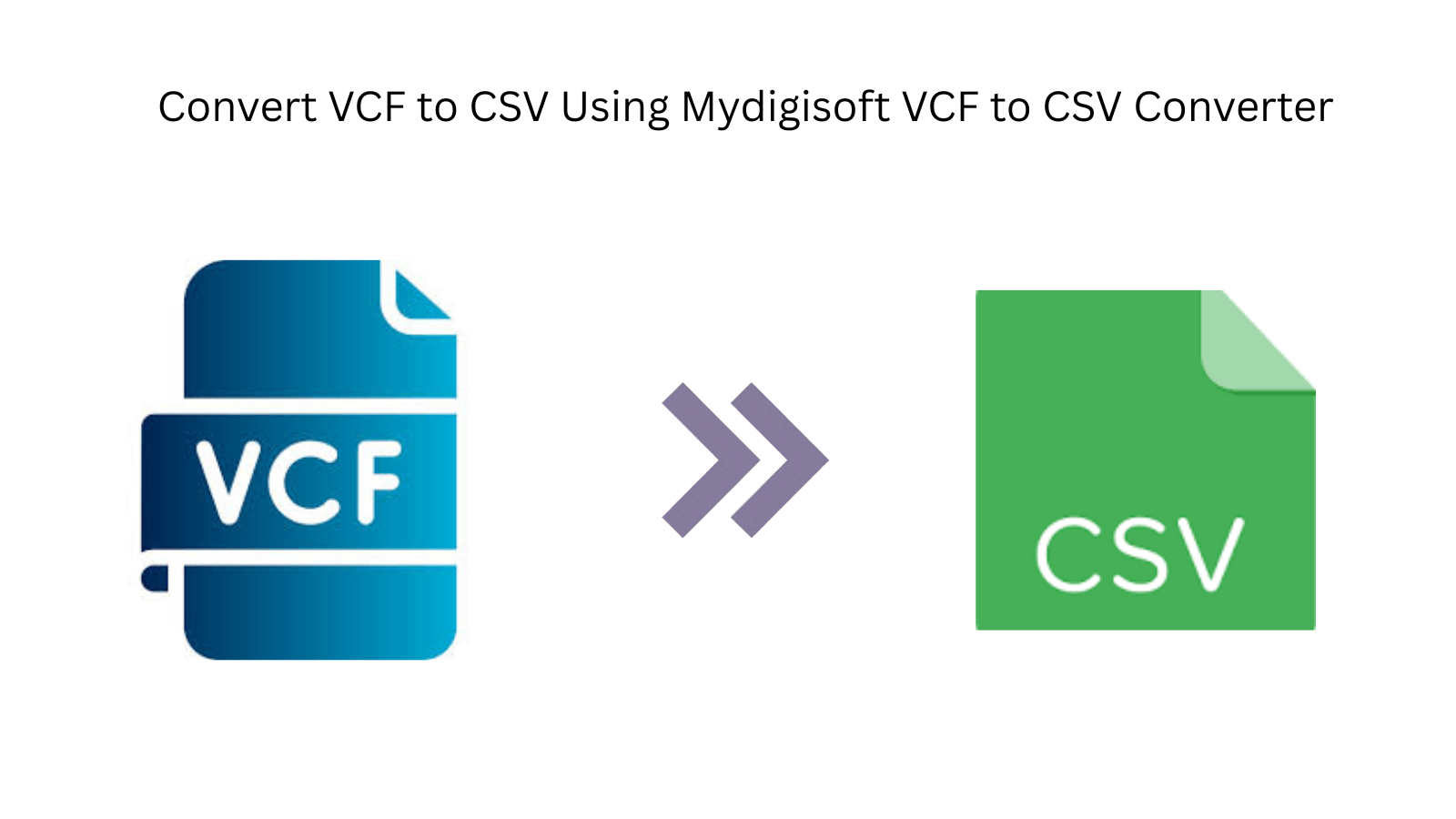Managing contact data efficiently is essential in today’s business and personal communication landscape. Whether you’re migrating contacts from mobile devices, organizing CRM entries, or just trying to keep a neat contact sheet, using a structured file format like CSV makes things simpler. That’s why many users choose to convert VCF to CSV—and the best way to do that is by using the Mydigisoft VCF to CSV Converter.
In this blog, we’ll explore the importance of converting VCF to CSV, the role of Mydigisoft’s tool in simplifying this process, and why it’s a must-have for users looking to export contact data quickly and accurately.
What is a VCF File?
VCF (vCard File) is the standard format used to store contact information. It includes names, phone numbers, email addresses, company details, job titles, and even profile images. While it works well for sharing individual contacts, VCF files are not suitable for organizing or editing multiple contacts in bulk.
On the other hand, CSV (Comma Separated Values) is a spreadsheet-friendly format used for listing data in tabular form. Tools like Excel, Google Sheets, and other contact management systems are compatible with CSV, making it a preferred choice for handling large datasets.
Why Choose Mydigisoft to Convert VCF to CSV?
Manually converting VCF files can be time-consuming and error-prone, especially when dealing with hundreds or thousands of contacts. That’s where Mydigisoft VCF to CSV Converter becomes essential.
Here’s how it benefits you:
-
Bulk Conversion: Easily convert one or multiple VCF files in a single go.
-
Accurate Data Mapping: Ensures every field—like name, phone, and email—is placed correctly in the CSV file.
-
Custom Export Options: Choose how you want your data exported—ideal for CRM or email marketing platforms.
-
Time-Saving: Processes contacts within seconds while preserving the original structure.
Common Scenarios to Export VCF Contacts to CSV
-
CRM Migration: Moving data from local storage or mobile devices into CRM systems like Salesforce or HubSpot.
-
Contact Backup: Creating a spreadsheet of all your contacts for safekeeping or offline use.
-
Marketing Lists: Importing contacts into platforms that support only CSV format.
-
Email Platform Integration: Uploading contact details to email services like Outlook or Gmail that prefer CSV files.
How Mydigisoft VCF to CSV Converter Works
Step 1: Upload Your VCF File(s)
Launch the Mydigisoft converter tool and upload either a single VCF file or multiple files in a batch.
Step 2: Preview and Select Data
You can preview the contact information before converting. This allows you to review fields like names, numbers, addresses, and company details.
Step 3: Choose CSV as Output
Select the output format as CSV. You can even define how you want column headers to appear.
Step 4: Export and Save
Once you’re satisfied with the mapping, click to start the conversion. Your CSV file will be ready for use.
Key Features of Mydigisoft VCF to CSV Converter
-
Multi-File Compatibility: Supports both single and multiple-contact VCF files.
-
Field Mapping: Ensures structured output that aligns with spreadsheet standards.
-
User-Friendly Interface: Clean layout for both technical and non-technical users.
-
No Data Loss: Maintains the accuracy of names, phone numbers, and email addresses.
Why CSV is the Preferred Format
-
Universal Accessibility: Open in Excel, Google Sheets, or any spreadsheet application.
-
Flexible Editing: Modify multiple records quickly and efficiently.
-
Cross-Platform Usage: Use it across different devices and platforms without compatibility issues.
-
Perfect for Imports: Easily upload the CSV file into mailing lists, CRM platforms, or address books.
Tips Before You Convert
-
Always keep a backup of your original VCF files.
-
Review the mapping structure if you plan to upload CSVs into a specific tool.
-
If dealing with special characters or international contacts, ensure your CSV is UTF-8 encoded.
Final Thoughts
Whether you’re a business user managing a contact list or an individual organizing personal records, the need to convert VCF to CSV is inevitable. Mydigisoft VCF to CSV Converter simplifies this task with precision and ease, ensuring that your data remains intact and organized.
So the next time you find yourself juggling multiple VCF files or preparing a contact list for bulk email marketing or CRM import, remember that Mydigisoft is here to help you export VCF contacts to CSV without hassle.