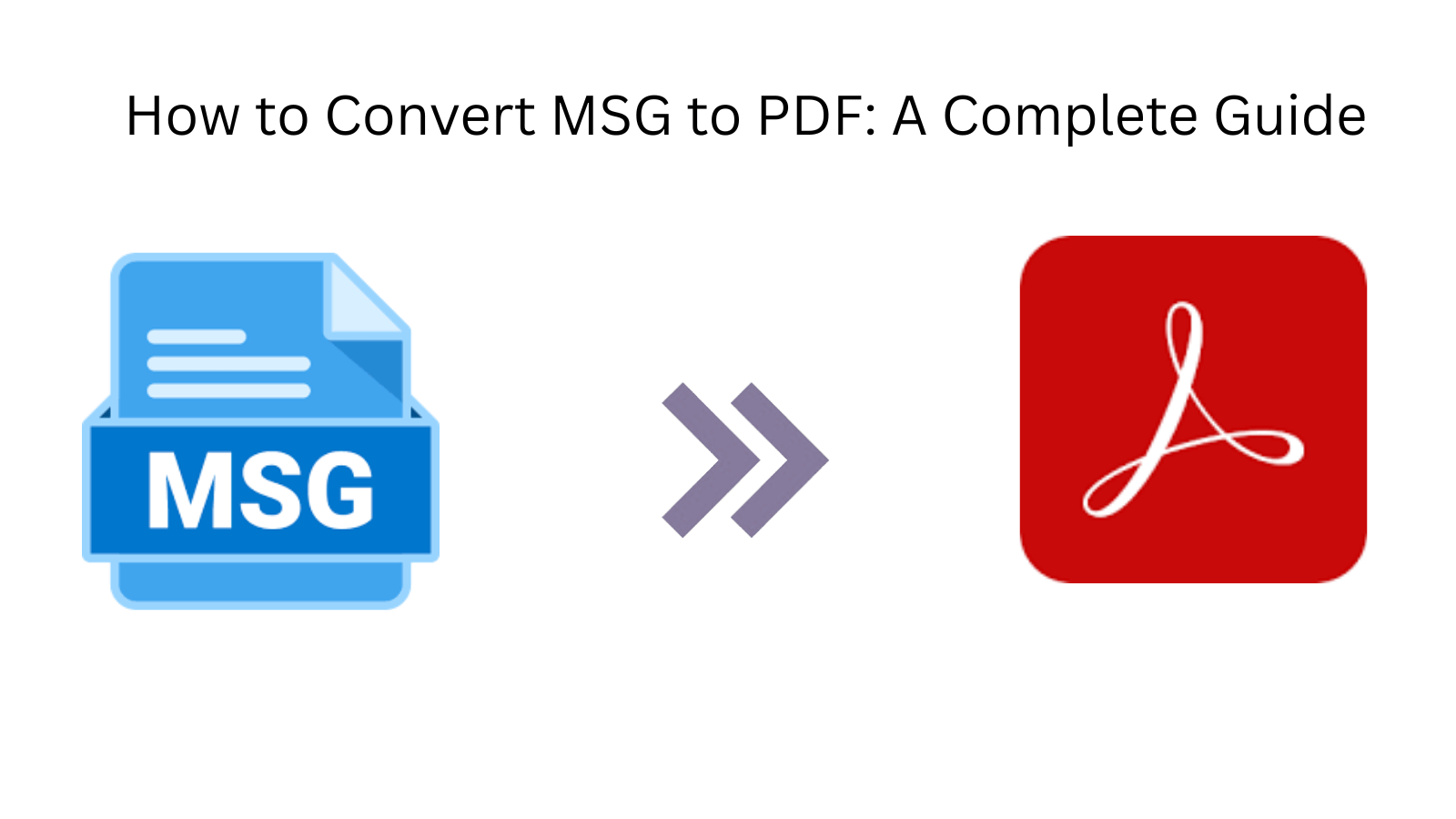Emails are a vital part of our professional communication. If you use Microsoft Outlook, you’re probably familiar with the .msg file format. These files contain a single email message and can include attachments, metadata, and other elements. However, for sharing, archiving, or legal purposes, it’s often more convenient to convert MSG to PDF format.
In this blog, we’ll walk you through everything you need to know about MSG files and how to save or export them as PDFs using reliable and user-friendly methods.
What is an MSG File?
MSG is a file format used by Microsoft Outlook to store individual email messages. These files can contain:
-
Email body (HTML, RTF, or plain text)
-
Attachments
-
Sender and receiver information
-
Subject and date
-
Embedded images or hyperlinks
While MSG files are excellent for Outlook users, they pose compatibility issues outside of that ecosystem. That’s where PDF comes in.
Why Convert MSG to PDF?
Converting Outlook MSG files to PDF brings several benefits:
-
✅ Universal Accessibility: PDF is widely supported across all devices and platforms.
-
✅ Easier to Share: PDFs can be easily emailed or uploaded without compatibility concerns.
-
✅ Better Archiving: PDF files are ideal for documentation and legal compliance.
-
✅ Print Ready: PDFs preserve formatting, making them suitable for physical records.
How to Convert MSG to PDF?
There are three main methods to convert an MSG file to PDF:
1. Manual Method Using Outlook + Print Option
This is the simplest way if you only have a few MSG files:
Steps:
-
Open the MSG file in Microsoft Outlook.
-
Press
Ctrl + Por go to File > Print. -
Choose Microsoft Print to PDF as your printer.
-
Click Print, then choose the location to save the PDF.
Limitations:
-
Time-consuming for multiple files.
-
Doesn’t retain attachments inside the PDF.
-
Not suitable for non-Outlook users.
2. Convert MSG to PDF Using Online Tools
Online MSG to PDF converters are available for quick one-time conversions.
Pros:
-
No installation required
-
Fast and accurate (mostly)
Cons:
-
Not secure for confidential emails
-
File size limitations
-
No batch conversion in most tools
3. Use a Professional MSG to PDF Converter Tool (Recommended)
For bulk conversion or business needs, using a reliable third-party MSG to PST Converter Tool like Mydigisoft Email Converter is the best option.
Key Features:
-
Batch convert hundreds of MSG files at once.
-
Retain formatting, metadata, and attachments.
-
Save PDF files with customized naming conventions.
-
Supports Outlook versions from 2003 to Office 365.
-
Export MSG files without needing Outlook installed.
Steps:
-
Launch the MSG to PDF Converter Tool.
-
Add the MSG files or folder.
-
Choose PDF as the output format.
-
Customize settings (page layout, attachments, etc.)
-
Click Convert and save the output PDFs.
Best For:
-
Legal firms
-
IT admins
-
HR or compliance teams
-
Users migrating to a different email platform
Things to Consider Before Converting MSG to PDF
Before you convert your files, keep the following in mind:
-
Ensure the tool supports attachments.
-
Check if batch conversion is available.
-
Evaluate whether Outlook installation is mandatory.
-
Test with a few emails before large-scale migration.
Use Cases of Saving MSG Files as PDF
-
Legal Compliance: Storing email communication in court-admissible formats.
-
Project Documentation: Recording project updates, client approvals.
-
Email Backup: Long-term archiving for audit or security.
-
Team Collaboration: Sharing static email content with teammates not using Outlook.
Conclusion
Converting MSG files to PDF is a practical way to make your email content more portable, accessible, and secure. While manual methods work for a few files, a professional MSG to PST Converter Tool is the most efficient, secure, and scalable solution, especially for business use cases.
Choose your method based on your needs, volume, and privacy concerns. If you deal with Outlook emails frequently, investing in a reliable converter can save you time and hassle.
FAQs: Convert MSG to PDF
Q1. Can I convert MSG files without Outlook?
Yes, with a third-party converter tool that doesn’t require Outlook installation.
Q2. Will attachments also be saved in the PDF?
Professional tools allow you to embed or save attachments along with the email content.
Q3. Are online MSG to PDF tools safe?
For sensitive or confidential data, avoid using online converters.
Q4. Can I convert multiple MSG files at once?
Yes, batch conversion is possible with advanced tools.
Q5. Will formatting be preserved after conversion?
Yes, especially if you use a premium MSG to PDF converter.
Q6. Which is better: manual or automated conversion?
The manual is okay for 1-2 emails. For volume or consistency, automated tools are far better.
Q7. Can I use this process on a Mac?
Some tools support Mac; check compatibility before installing.
Q8. Are there any open-source MSG to PDF tools?
Yes, but they may come with limitations like watermarks, ads, or missing features.